*wipes brow* Whew! I made it!
And it was a close one--two weeks ago I had some serious doubts that I'd be able to finish by the 31st, and only with some dedicated effort (and some work at home) was I able to pull it off--but I did, so yay me!
Reflections, reflections...
What did I like best? I enjoyed the opportunity to learn so many new things as part of my job, that on the surface seem to have little to do with my job--at least the job I have today, meaning the role my position currently serves. It seemed incredible wrong some days to be at a public desk and in between helping patrons, I was fooling around with images on flickr, hunting down vids on youtube, writing blog entry after blog entry, and merrily adding rss feeds to my bloglines account. But *smiles* it was for work, and it was a lot of good training.
That's not to say I loved the entire process. Quite often, even though I had fun exploring and playing, I had a hard time finding a way to relate what I was learning with LibraryLand. I could find all sorts of ways to use these tools personally, as is plainly evident in so many of my posts. It was a much bigger stretch, at times, to apply these tools to a library setting, but I suppose it's the journey and not the destination, right? Someday I'm likely to find use for so many of these things, likely in a professional library setting, too.
It was a significant challenge to find time to work on this project, I admit. Pass me some cheese to go with my whine, please. Mostly it was because my work hours are extremely limited and if I wasn't busy with patrons, I had some other pressing tasks. Well, *passes cheese tray around* I'm sure I'm not the only one.
My least favorite of the assignments was probably flickr, because it wouldn't work right for me, and blogger itself, because it's so clunky and I'm used to a far more functional blog, but both of those are my issues. I also sometimes didn't feel like I had much of an opinion to share about a particular tool or my experience using it, but somehow I seemed to find enough to say, regardless.
If another self-discovery type of training program was offered in the future, I'm certain I'd consider participating, but I'd really need to dedicate myself to doing it at a more measured pace, and not waiting for time to suddenly "appear" for it to get done. It would also have to be a topic or a set of skills that piques my interest or is relevant to my position or skills I believe I should acquire.
Lifelong learning goals? Well, I accomplished the 23 Things, so I consider that meeting a goal, haha. I was motivated to finish because, ok, I wanted the flash drive and a chance at the iPod shuffle. But it's good to have that motivation, and I'm glad to have completed all 23 Things by the deadline. It's a good way to start the new year. :-)
Thanks to the SPPL Learning folks who put this all together--it was fantastically run and the directions were always clear and the tasks challenging but not impossible.
*toasts* Congratulations, all you Library 2.0 Learners!
Thursday, December 27, 2007
Saturday, December 22, 2007
Thing #22: Cocktail Builder, Farecast, GoogleMaps
Oh, man.
One of the harder things for me to do is just "go play" when I'm told to "go play". For this assignment, we were supposed to go and play with the Web 2.0 award winners, and I really had a hard time with this. Several of the winners I either already use, or we have covered in the previous 21 Things. So here's a couple that I tried:
Cocktail Builder: This site allowed me to mix my own drinks based on the ingredients I might have on hand, scroll through a list of cocktails by name (some will make you blush), create a drink menu for your guests, and even shop for cocktail accessories. I found the following delight from their random offerings:
Girl Scout Cookie (4 ingredients)
1 oz of peppermint schnapps
1/4 oz of creme de cacao (or other chocolate liqueur)
4 oz of cream (or other milk)
club soda
shake and serve on the rocks.
What use this might have in the library? *giggles* Well...ok, maybe not much, other than looking up drink recipes should we be asked something like "What's in a Tic Tac?" (Rumple Minze and Ouzo, in case you're wondering.)
Farecast: UGH. Totally frustrating. I was so excited to see this, to see that they make airfare predictions, but I found the site difficult to navigate and the results cryptic. I was looking for something a little more straight-forward, like airfare to Dallas should be cheaper in May rather than March, or sign up here to receive updates on your selected destinations. Furthermore, in my case I'm looking for the best time to go to England, and they give very little in the way of predictions, and only seem to have flights with stopovers in US cities. It was totally unhelpful for me, and I'm shocked it was an award-winner, to tell you the truth. I've used Expedia, Hotwire, Travelocity, Priceline, and others before, and I found Farecast to be the worst of the bunch. Big thumbs down. As for library application? I'd suggest any of the others above before this one.
Finally, there's Google Maps. Too much fun! I've zoomed-in on satellite images of my home, friends near and far, Downtown St. Paul, and even Central Library. I like the level of detail some of these get down to, and thestalker curious part of me wants to see even closer. It's a bit like having an all-seeing eye/omnipotent power kind of thing going on.
I think maybe I'm just nosy.
Psst! ONE MORE TO GO!!!! W00T!
One of the harder things for me to do is just "go play" when I'm told to "go play". For this assignment, we were supposed to go and play with the Web 2.0 award winners, and I really had a hard time with this. Several of the winners I either already use, or we have covered in the previous 21 Things. So here's a couple that I tried:
Cocktail Builder: This site allowed me to mix my own drinks based on the ingredients I might have on hand, scroll through a list of cocktails by name (some will make you blush), create a drink menu for your guests, and even shop for cocktail accessories. I found the following delight from their random offerings:
Girl Scout Cookie (4 ingredients)
1 oz of peppermint schnapps
1/4 oz of creme de cacao (or other chocolate liqueur)
4 oz of cream (or other milk)
club soda
shake and serve on the rocks.
What use this might have in the library? *giggles* Well...ok, maybe not much, other than looking up drink recipes should we be asked something like "What's in a Tic Tac?" (Rumple Minze and Ouzo, in case you're wondering.)
Farecast: UGH. Totally frustrating. I was so excited to see this, to see that they make airfare predictions, but I found the site difficult to navigate and the results cryptic. I was looking for something a little more straight-forward, like airfare to Dallas should be cheaper in May rather than March, or sign up here to receive updates on your selected destinations. Furthermore, in my case I'm looking for the best time to go to England, and they give very little in the way of predictions, and only seem to have flights with stopovers in US cities. It was totally unhelpful for me, and I'm shocked it was an award-winner, to tell you the truth. I've used Expedia, Hotwire, Travelocity, Priceline, and others before, and I found Farecast to be the worst of the bunch. Big thumbs down. As for library application? I'd suggest any of the others above before this one.
Finally, there's Google Maps. Too much fun! I've zoomed-in on satellite images of my home, friends near and far, Downtown St. Paul, and even Central Library. I like the level of detail some of these get down to, and the
I think maybe I'm just nosy.
Psst! ONE MORE TO GO!!!! W00T!
Thing #21: Web-based Apps; ZohoWriter
*frowns*
I created a document in Zoho Writer, and I can't get it to publish directly into this blog. Everything looks right, and then it tells me "blog not available". Obviously it is available!
Oh well, it wasn't that great of a document, anyway. I created a bulleted list of my favorite movie series: Star Wars (duh), Indiana Jones, The Matrix, and Lord of the Rings. Nothing fancy.
So, web-based apps--I don't see a problem with them. Use 'em if they work for you or your organization. I'm not a slave to MS Office myself, as I've been using OpenOffice at home for well over a year now, maybe longer? I forget that it's not Word, to tell you the truth. I have no problems going back and forth between OO Writer and MS Word here at work, either. I think if you're organization is looking for ways to cut costs, this could be an easy way to go, especially if you're spread out, maybe don't have a central office, and yet need to collaborate and share files and the like.
I found Zoho Writer really easy to use--all the buttons were fairly standard and in familiar places. I accidentally navigated away from my document and went a couple pages into a google search, panicked, and when I returned I found that my document had already been saved just as I'd been working on it. That's GREAT, bc this is something I do all the time when working on blog posts, and sometimes I lose the post and all the time and effort I put into it.
My only concern with holding your entire office on the web is...you're holding your entire office on the web. What if your access is hosed for the day? What if your web-based app provider suddenly decides they're done and pull down the site and poof! there go your documents? That aspect would make me nervous, and I'd be a zealot about backing things up somewhere besides the provider's site.
*squee* Just Things #22 and #23 to go! *wipes brow*
I created a document in Zoho Writer, and I can't get it to publish directly into this blog. Everything looks right, and then it tells me "blog not available". Obviously it is available!
Oh well, it wasn't that great of a document, anyway. I created a bulleted list of my favorite movie series: Star Wars (duh), Indiana Jones, The Matrix, and Lord of the Rings. Nothing fancy.
So, web-based apps--I don't see a problem with them. Use 'em if they work for you or your organization. I'm not a slave to MS Office myself, as I've been using OpenOffice at home for well over a year now, maybe longer? I forget that it's not Word, to tell you the truth. I have no problems going back and forth between OO Writer and MS Word here at work, either. I think if you're organization is looking for ways to cut costs, this could be an easy way to go, especially if you're spread out, maybe don't have a central office, and yet need to collaborate and share files and the like.
I found Zoho Writer really easy to use--all the buttons were fairly standard and in familiar places. I accidentally navigated away from my document and went a couple pages into a google search, panicked, and when I returned I found that my document had already been saved just as I'd been working on it. That's GREAT, bc this is something I do all the time when working on blog posts, and sometimes I lose the post and all the time and effort I put into it.
My only concern with holding your entire office on the web is...you're holding your entire office on the web. What if your access is hosed for the day? What if your web-based app provider suddenly decides they're done and pull down the site and poof! there go your documents? That aspect would make me nervous, and I'd be a zealot about backing things up somewhere besides the provider's site.
*squee* Just Things #22 and #23 to go! *wipes brow*
Labels:
23 Things,
Thing #21,
web-based apps,
zoho writer
Thing #20: SPPL's Wiki
For this assignment, playtime was a lot of fun, if not a challenge to GET to. Google and Explorer were not playing nicely and not letting me into Blogger to view the 23 Things page NOR this blog, so I had to...get creative. Haha, I have persevered over technology with the help of a kind coworker, and here I am. Again, go me.
Ok, playing in the sandbox WAS fun. I liked reading what the others have added to the Learning 2.0 Wiki, especially the Favorite Restaurants. Now, I will make the small complaint that I didn't see detailed instructions on the Favorite Blogs page to tell me how to add my blog to the list, and only figured it out because, thankfully, the editing page is very similar to other types of editing pages, including the one I'm typing on right now. I made additions to the Favorite Restaurants page bc I actually had one to rec, and to the very lonely and EMPTY Favorite Wikis.
It was all very easy to do, and went much more quickly than I'd anticipated. I can see where a collaborative project like this can run so much more smoothly when you don't have to rely on one person to do all the updating, or to wait for meetings for a consensus to form before moving forward.
Come on, SPPL! Let's get some more links on that wiki!
Ok, playing in the sandbox WAS fun. I liked reading what the others have added to the Learning 2.0 Wiki, especially the Favorite Restaurants. Now, I will make the small complaint that I didn't see detailed instructions on the Favorite Blogs page to tell me how to add my blog to the list, and only figured it out because, thankfully, the editing page is very similar to other types of editing pages, including the one I'm typing on right now. I made additions to the Favorite Restaurants page bc I actually had one to rec, and to the very lonely and EMPTY Favorite Wikis.
It was all very easy to do, and went much more quickly than I'd anticipated. I can see where a collaborative project like this can run so much more smoothly when you don't have to rely on one person to do all the updating, or to wait for meetings for a consensus to form before moving forward.
Come on, SPPL! Let's get some more links on that wiki!
Friday, December 21, 2007
Thing #19: Wikis!
This was one of the most informative "Things" I've done in this project--I really learned a lot, and also realized that I was greatly under-informed about what exactly wikis are, who uses them, and how.
I'd also like to give my appreciation to the Wikis in Plain English video from commoncraft.com. I love the style of these little vids, and it really helped me to visualize and understand the concepts behind both wikis and back in the social bookmarking exercise. Good choice!
I really like the idea of a wiki, particularly in a library environment. For the staff, it provides an easily-accessible way for staff to communicate and collaborate on projects, staying up to date, and can be done from any location in or out of the library. It could be a huge benefit for system-wide committees or project, reducing the number of face-to-face meetings.
In the public realm, I LOVE how a wiki could bring a sense of investment in the library to patrons--where they feel not only like they are being heard, but that they are actively and positively contributing to the success, function, and mission of the library. An annotated catalog--as mentioned in Using Wikis to Create Online Communities--makes SO much sense! What a great tool to develop collaboratively between patrons and staff, and perhaps more manageable and meaningful than Amazon. (And hey, while I love Amazon, and use it often enough at work, I think anything we can do to make our catalog the FIRST--and BEST--place for patrons to look for books, the better.)
And of course, the fact that wikis are easy to use, to edit, makes them a great access point for the technologically-challenged patron and library staff member alike. In a previous position, I spent two entire summers creating web pathfinders using an annoyingly complicated web design software that required checking-in and checking-out documents, and nevertheless we never seemed to know just WHICH document was the "real" document. And the software didn't work half the time, and we had to have licenses and all that--my word, making wikis of them would have been SO much easier!
Oh, and because I'm me, I have to add in here that my favorite wiki? Wookieepedia, naturally. :-) You don't know how often I have consulted this. But man, I learned the hard way to watch out for book spoilers! I so did not want to know about a major character death 4 books ahead of where I was. *frowns*
I'd also like to give my appreciation to the Wikis in Plain English video from commoncraft.com. I love the style of these little vids, and it really helped me to visualize and understand the concepts behind both wikis and back in the social bookmarking exercise. Good choice!
I really like the idea of a wiki, particularly in a library environment. For the staff, it provides an easily-accessible way for staff to communicate and collaborate on projects, staying up to date, and can be done from any location in or out of the library. It could be a huge benefit for system-wide committees or project, reducing the number of face-to-face meetings.
In the public realm, I LOVE how a wiki could bring a sense of investment in the library to patrons--where they feel not only like they are being heard, but that they are actively and positively contributing to the success, function, and mission of the library. An annotated catalog--as mentioned in Using Wikis to Create Online Communities--makes SO much sense! What a great tool to develop collaboratively between patrons and staff, and perhaps more manageable and meaningful than Amazon. (And hey, while I love Amazon, and use it often enough at work, I think anything we can do to make our catalog the FIRST--and BEST--place for patrons to look for books, the better.)
And of course, the fact that wikis are easy to use, to edit, makes them a great access point for the technologically-challenged patron and library staff member alike. In a previous position, I spent two entire summers creating web pathfinders using an annoyingly complicated web design software that required checking-in and checking-out documents, and nevertheless we never seemed to know just WHICH document was the "real" document. And the software didn't work half the time, and we had to have licenses and all that--my word, making wikis of them would have been SO much easier!
Oh, and because I'm me, I have to add in here that my favorite wiki? Wookieepedia, naturally. :-) You don't know how often I have consulted this. But man, I learned the hard way to watch out for book spoilers! I so did not want to know about a major character death 4 books ahead of where I was. *frowns*
Thing #18: Librarian 2.0
*sigh*
I want to be a futurist, I do. I want to be able to look forward, hone my skills to match current and future needs and all that. Librarian of the future, that's me!
Well, sort of.
Don't get me wrong--I'm not a technophobe, I don't long for the days of paper card catalogs or the Reader's Guide. I like the online databases, the OPAC, and for all its pitfalls, I LOVE the Internet for all that it has the capability to provide. But I kinda like my libraries the way they are. Printed materials. Reference service at a desk. ACTUAL LIBRARIANS WITH DEGREES. I'm afraid I'm kind of old school--and therefore I always have a hard time with articles that scream a bit like Chicken Little that the Library-As-We-Know-It SKY is falling.
10 years ago, as I was coming out of Library school (and man, where did the time go?), article after article told us that the reference desk was a relic of the past and were on their way out. And yet here they are, even with roving reference on the upswing. (Similar articles told us that the librarian workforce would all be retiring in 3-5 years and that there would be a huge DEFICIT of skilled librarians to fill their place. Hmm...not really seeing that happening yet, either.)
So, when I read Michael Stephens' "Into a New World of Librarianship," I thought, here we go again. Another laundry list of all of the things wrong with us, and all of the things we have to do/be/think in order to be Librarians Of The Future, only now we're neatly called "Librarian 2.0". I'm not saying that we should stick our heads in the sand and pretend that time doesn't march on. But why the full-scale professional up-ending? I think, like in any profession, we absorb and transform as the need arises, rather than just throwing the baby out with the bathwater because technology has once again surpassed us.
I agree that we need to be informed, we need to meet the needs of our patrons, that we need to be of service to those that look to us for it. But those same patrons also look to libraries because they are institutions; they expect a library to be a library. And not everyone in the world, or even in your patron database, is going to be clamoring for IM reference, library presence on myspace, or digital-everything. They may just want a ratty paperback or a helpful librarian--in person--to show them where to find some pertinent information.
"This librarian does not create policies and procedures that impede users’ access to the library." I'd like to comment here that I'm sure most patrons at one point or another (myself included), feel than any and every policy put in place by the library impedes their access to the library. I understand the sentiment, but it sounds like a line from a permissive-parenting guide that says to not give your child limits and to never say no to them, but to base everything "on their wants and needs".
One thing I'm sure of, and quite without my knowledge, is that several of Stephens' assertions will come to fruition, and I'll be doing those and others, as technology and the patrons' needs evolve. See, I'm not totally against it--I just don't like being told I have to do it.
Hey, I never said I wasn't a control freak.
I want to be a futurist, I do. I want to be able to look forward, hone my skills to match current and future needs and all that. Librarian of the future, that's me!
Well, sort of.
Don't get me wrong--I'm not a technophobe, I don't long for the days of paper card catalogs or the Reader's Guide. I like the online databases, the OPAC, and for all its pitfalls, I LOVE the Internet for all that it has the capability to provide. But I kinda like my libraries the way they are. Printed materials. Reference service at a desk. ACTUAL LIBRARIANS WITH DEGREES. I'm afraid I'm kind of old school--and therefore I always have a hard time with articles that scream a bit like Chicken Little that the Library-As-We-Know-It SKY is falling.
10 years ago, as I was coming out of Library school (and man, where did the time go?), article after article told us that the reference desk was a relic of the past and were on their way out. And yet here they are, even with roving reference on the upswing. (Similar articles told us that the librarian workforce would all be retiring in 3-5 years and that there would be a huge DEFICIT of skilled librarians to fill their place. Hmm...not really seeing that happening yet, either.)
So, when I read Michael Stephens' "Into a New World of Librarianship," I thought, here we go again. Another laundry list of all of the things wrong with us, and all of the things we have to do/be/think in order to be Librarians Of The Future, only now we're neatly called "Librarian 2.0". I'm not saying that we should stick our heads in the sand and pretend that time doesn't march on. But why the full-scale professional up-ending? I think, like in any profession, we absorb and transform as the need arises, rather than just throwing the baby out with the bathwater because technology has once again surpassed us.
I agree that we need to be informed, we need to meet the needs of our patrons, that we need to be of service to those that look to us for it. But those same patrons also look to libraries because they are institutions; they expect a library to be a library. And not everyone in the world, or even in your patron database, is going to be clamoring for IM reference, library presence on myspace, or digital-everything. They may just want a ratty paperback or a helpful librarian--in person--to show them where to find some pertinent information.
"This librarian does not create policies and procedures that impede users’ access to the library." I'd like to comment here that I'm sure most patrons at one point or another (myself included), feel than any and every policy put in place by the library impedes their access to the library. I understand the sentiment, but it sounds like a line from a permissive-parenting guide that says to not give your child limits and to never say no to them, but to base everything "on their wants and needs".
One thing I'm sure of, and quite without my knowledge, is that several of Stephens' assertions will come to fruition, and I'll be doing those and others, as technology and the patrons' needs evolve. See, I'm not totally against it--I just don't like being told I have to do it.
Hey, I never said I wasn't a control freak.
Tuesday, December 18, 2007
Thing #17: Tagging
The concept of tagging reminds me, yet again, why I got into library science in the first place--because I like applying order to chaos (or maybe I'm a bit of a control freak? *shrugs*). With that being said, tagging...it kind of makes my librarian roots twitchy. Yes, I agree, that tagging DOES apply some kind of order to the chaos on massive sites like flickr or LibraryThing, but...it's still a chaotic kind of order.
I know user-generated tagging and folksonomies lower the barrier for access to information, and that's a great thing in itself, but at the same time it can also increase the level of frustration when trying to access that same information. It's one thing to have one post/picture/site tagged with three different tags by one person. It's a whole other thing to have several tags used by several people to describe similar posts/pictures/sites. Do you search for cat or cats or feline or felines? Or animals? Picky, picky. I think maybe I'm kinda old school here, even though I'll readily accede that LC classification isn't exactly the easiest or most fantastic or perfect way to do it either. Cookbooks under "Cookery", anyone?
All my posts here have been tagged since I started, but I think I need to go clean them up a bit--they all need a "23 Things" tag, and I don't think they do. As for Technorati--I don't feel the need to share my particular brand of crazy with a whole new world of bloggers just yet. For all the time I spend online and with my personal blog, I'm actually quite private and I want to know who's looking at my stuff. Hmm...I see control issues surface once again, lol.
Far before these 23 Things, I've had personal experience with tagging and folksonomies, and the perils within, haha. I used to share a blog with a friend, and wow, did we NOT see eye-to-eye on how to tag things. I recall spending a good day or more cleaning up our tags, combining "fic" "fics" "story" and "stories" into one tag, bc for the purpose of our blog, they were all the same thing. She never bothered to look at the existing tags, many that she herself had created. Therefore, our blog was a mess and finding a particular post relied more on memory than any descriptors. Now, with my own blogs, I'm very careful and particular as to how I organize my posts and my "memories" (aka favorites or links).
Which I guess means, in the end, that I have developed my very own folksonomy. Go me!
I know user-generated tagging and folksonomies lower the barrier for access to information, and that's a great thing in itself, but at the same time it can also increase the level of frustration when trying to access that same information. It's one thing to have one post/picture/site tagged with three different tags by one person. It's a whole other thing to have several tags used by several people to describe similar posts/pictures/sites. Do you search for cat or cats or feline or felines? Or animals? Picky, picky. I think maybe I'm kinda old school here, even though I'll readily accede that LC classification isn't exactly the easiest or most fantastic or perfect way to do it either. Cookbooks under "Cookery", anyone?
All my posts here have been tagged since I started, but I think I need to go clean them up a bit--they all need a "23 Things" tag, and I don't think they do. As for Technorati--I don't feel the need to share my particular brand of crazy with a whole new world of bloggers just yet. For all the time I spend online and with my personal blog, I'm actually quite private and I want to know who's looking at my stuff. Hmm...I see control issues surface once again, lol.
Far before these 23 Things, I've had personal experience with tagging and folksonomies, and the perils within, haha. I used to share a blog with a friend, and wow, did we NOT see eye-to-eye on how to tag things. I recall spending a good day or more cleaning up our tags, combining "fic" "fics" "story" and "stories" into one tag, bc for the purpose of our blog, they were all the same thing. She never bothered to look at the existing tags, many that she herself had created. Therefore, our blog was a mess and finding a particular post relied more on memory than any descriptors. Now, with my own blogs, I'm very careful and particular as to how I organize my posts and my "memories" (aka favorites or links).
Which I guess means, in the end, that I have developed my very own folksonomy. Go me!
Thing #16: Social Bookmarking and del.icio.us
Del.icio.us is the browser-crashing, hard drive-wiping, memory-challenged web surfer's answer to lost and forgotten bookmarks. But why the spelling?? It just continues to mess with my brain, like I can't ignore the periods and my mind doesn't say "delicious," it keeps trying to say "Del. Ishi-oh. Us."
Anyway, the benefits of this tool are obvious and I now that I've seen it I can't believe 1)that I've not used it before, and 2) that it is really only now (or in the last couple of years) coming into regular play with web users. I like the fact that it neatly organizes bookmarks and makes it easier than easy to add them by installing the tagging tool on your browser's toolbar. It's fantastic that you can then access them from anywhere, and I suppose it's just a matter of regular use that you get used to accessing your del.icio.us account from anywhere and everywhere--probably like logging into webmail from wherever you are--it becomes habit.
For the researcher, or even simply for work projects and the like, I can see where this would be a huge time saver! You're not limited to a single machine (particularly if you regularly use public-access or work computers) and you have a safe place to store all the sites you've visited for your research, making citations that much easier, I'd suppose. I know in the past I've had to waste time redoing a search to try to find just where I found something in order to cite it. The social aspect, I'd think, would help you get a leg up on your research, saving time because, in a sense, others have done the research for you. Sort of a collaborative research project without all the other hassles of group work, haha!
I know people who save HUGE numbers of bookmarks on their personal computers, and have been bummed beyond belief when their machines crash or hard drives die or whatever, and they lose all their bookmarks. I'll definitely have to recommend del.icio.us to them, that's for sure.
Anyway, the benefits of this tool are obvious and I now that I've seen it I can't believe 1)that I've not used it before, and 2) that it is really only now (or in the last couple of years) coming into regular play with web users. I like the fact that it neatly organizes bookmarks and makes it easier than easy to add them by installing the tagging tool on your browser's toolbar. It's fantastic that you can then access them from anywhere, and I suppose it's just a matter of regular use that you get used to accessing your del.icio.us account from anywhere and everywhere--probably like logging into webmail from wherever you are--it becomes habit.
For the researcher, or even simply for work projects and the like, I can see where this would be a huge time saver! You're not limited to a single machine (particularly if you regularly use public-access or work computers) and you have a safe place to store all the sites you've visited for your research, making citations that much easier, I'd suppose. I know in the past I've had to waste time redoing a search to try to find just where I found something in order to cite it. The social aspect, I'd think, would help you get a leg up on your research, saving time because, in a sense, others have done the research for you. Sort of a collaborative research project without all the other hassles of group work, haha!
I know people who save HUGE numbers of bookmarks on their personal computers, and have been bummed beyond belief when their machines crash or hard drives die or whatever, and they lose all their bookmarks. I'll definitely have to recommend del.icio.us to them, that's for sure.
Monday, December 17, 2007
Thing #15: Rollyo, meet my strange shopping habits.
Oh, how I am loving these fun applications! I've never heard of Rollyo until today, working on this particular exercise, but I'm sure glad I know of it now!
Admittedly, at first I had a devil of a time trying to think of some subject to actually make a searchroll for, and I finally thought, what sites do I go to all the time, and I immediately thought of how my holiday shopping has been researched online--how I go to the same sites over and over.
And so DarthLibrarian Shops! was born. (Title is a most definitely a WIP.) This is a random assortment of places I shop either online or in person, and I really like that I only have to enter my search term ONCE and it will search all of my usual places, or that when I change topics I can stay on one site and not go opening 57 windows or whatever. Again, I'm all for supporting my technological lazy!
In a wider view, I can see Rollyo as a major time saver for casual web surfers to experienced librarians. It's kind of like the old web pathfinders on steroids, you know? I think it has incredible potential for finding a lot of information fast, but I'm also wondering how much a user will rely on this and not think to search further or additional sources, particularly if they're using someone else's searchroll. There's the potential for a little too much lazy, I think.
As with any developing resource, I'm sure Rollyo will go through lots of evolutions. For libraries, I can see it as a great tool for things such as local reference, ready reference questions, and several of the topics we have listed under Web Links.
Admittedly, at first I had a devil of a time trying to think of some subject to actually make a searchroll for, and I finally thought, what sites do I go to all the time, and I immediately thought of how my holiday shopping has been researched online--how I go to the same sites over and over.
And so DarthLibrarian Shops! was born. (Title is a most definitely a WIP.) This is a random assortment of places I shop either online or in person, and I really like that I only have to enter my search term ONCE and it will search all of my usual places, or that when I change topics I can stay on one site and not go opening 57 windows or whatever. Again, I'm all for supporting my technological lazy!
In a wider view, I can see Rollyo as a major time saver for casual web surfers to experienced librarians. It's kind of like the old web pathfinders on steroids, you know? I think it has incredible potential for finding a lot of information fast, but I'm also wondering how much a user will rely on this and not think to search further or additional sources, particularly if they're using someone else's searchroll. There's the potential for a little too much lazy, I think.
As with any developing resource, I'm sure Rollyo will go through lots of evolutions. For libraries, I can see it as a great tool for things such as local reference, ready reference questions, and several of the topics we have listed under Web Links.
Thing #14: It's a LibraryThing!
Well now, how cool is this, people? LibraryThing rocks!
I've been looking for something like this for a long time, and my husband's been on my case since I left library school to catalog our books (uh, thank you, but no), and here's a nifty little website/application to do it for you with a couple clicks of a mouse, complete from LC and Amazon, WITH cover art! Incredible!
I had a lot of fun with this and found it to be very intuitively designed and extremely user-friendly. One does not need a cataloging background to use it effectively (hello, hubby!), and what a powerful, useful tool it can be.
Sorry, to beat you over the brow once again with my Star Wars obsession, but this is an apt application--I've kept an on-again-off-again simply-designed database over the years of all the Star Wars novels and graphic novels I've read, and contrary to my general feeling about harboring books (if libraries have them, why do I need to have them, too?), I do own a fair number of them as well. This is a MUCH prettier and useful (not to mention time-saving!) database of my personal library, PLUS it can connect me to reviews and other users with similar tastes and collections.
I can't wait to show this off when I get home! And I'm sure there are loads of bibliophiles in the world (indeed, amongst our patrons) who would love to have a tool such as this for their personal collections.
I added 9 books to my library--7 from the current SW series I'm reading, and two other favorites that I own. More to come, I'm sure.
Ooh, and here's the little widget for my LT:
And another:
In case the script doesn't work (as is the case as I post), click here.
I've been looking for something like this for a long time, and my husband's been on my case since I left library school to catalog our books (uh, thank you, but no), and here's a nifty little website/application to do it for you with a couple clicks of a mouse, complete from LC and Amazon, WITH cover art! Incredible!
I had a lot of fun with this and found it to be very intuitively designed and extremely user-friendly. One does not need a cataloging background to use it effectively (hello, hubby!), and what a powerful, useful tool it can be.
Sorry, to beat you over the brow once again with my Star Wars obsession, but this is an apt application--I've kept an on-again-off-again simply-designed database over the years of all the Star Wars novels and graphic novels I've read, and contrary to my general feeling about harboring books (if libraries have them, why do I need to have them, too?), I do own a fair number of them as well. This is a MUCH prettier and useful (not to mention time-saving!) database of my personal library, PLUS it can connect me to reviews and other users with similar tastes and collections.
I can't wait to show this off when I get home! And I'm sure there are loads of bibliophiles in the world (indeed, amongst our patrons) who would love to have a tool such as this for their personal collections.
I added 9 books to my library--7 from the current SW series I'm reading, and two other favorites that I own. More to come, I'm sure.
Ooh, and here's the little widget for my LT:
And another:
In case the script doesn't work (as is the case as I post), click here.
Thing #13: Image Generators--Good Clean Fun (if you try!)
And remember to be tasteful too! say the instructions for this week! No kidding--I had a lot of laughs along the way doing the exercises with the image generators, that's for sure.
I found The Generator Blog to be fun and yet a bit frustrating, since either the library internet connection was having a bad day or a multitude of generators were not functioning any longer. From personal experience, I've found that the generators that, *cough* generate *cough* the most fun are the ones you can't post in a work-related blog, haha! So here's my nice, work-friendly image, from ChineseTools.eu. I'm so digging on the PinYin!
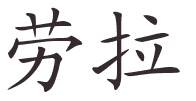
Laura 劳拉 - prononciation (PinYin) : láo lā
And I swear, I didn't go looking for this, but there's an R2D2 Translator! It takes words and translates them into the beeps and blurps of everyone's favorite astromech with attitude, and then you can save the .mp3 file and use it on your mobile phone or wherever, I suppose. Sadly, my pay-as-you-go phone does not support custom ring tones. :-(
Moving on, Letter James was an exercise in patience--again, there seemed to be connectivity problems, as well as, ok, I wasn't really sure what to do with what they had to offer, but I'm sure I could now make some killer e-cards! Thus, I bring you "Romance in the Library":
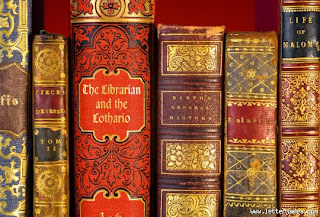
And finally, I returned to my old friend, FD Toys (where I made my namebadge for the earlier Flickr *growls* Thing), and used the used the Warholizer to immortalize Mr. Lucas--and I'm mightily amused by the lower right image. Sith!George! (Please note: for all my fangirling of his 'verse, I do not especially fangirl George. But his hair cracks me up to no end.)

Let me add here that I felt 10 kinds of guilty while playing with these generators today--it really was playtime and felt like I was completely dorking around on the Internet, lol. But I did learn a lot AND had a lot of fun, so it's all good.
I found The Generator Blog to be fun and yet a bit frustrating, since either the library internet connection was having a bad day or a multitude of generators were not functioning any longer. From personal experience, I've found that the generators that, *cough* generate *cough* the most fun are the ones you can't post in a work-related blog, haha! So here's my nice, work-friendly image, from ChineseTools.eu. I'm so digging on the PinYin!
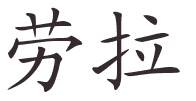
Laura 劳拉 - prononciation (PinYin) : láo lā
And I swear, I didn't go looking for this, but there's an R2D2 Translator! It takes words and translates them into the beeps and blurps of everyone's favorite astromech with attitude, and then you can save the .mp3 file and use it on your mobile phone or wherever, I suppose. Sadly, my pay-as-you-go phone does not support custom ring tones. :-(
Moving on, Letter James was an exercise in patience--again, there seemed to be connectivity problems, as well as, ok, I wasn't really sure what to do with what they had to offer, but I'm sure I could now make some killer e-cards! Thus, I bring you "Romance in the Library":
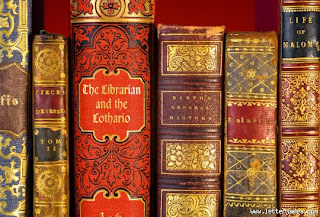
And finally, I returned to my old friend, FD Toys (where I made my namebadge for the earlier Flickr *growls* Thing), and used the used the Warholizer to immortalize Mr. Lucas--and I'm mightily amused by the lower right image. Sith!George! (Please note: for all my fangirling of his 'verse, I do not especially fangirl George. But his hair cracks me up to no end.)

Let me add here that I felt 10 kinds of guilty while playing with these generators today--it really was playtime and felt like I was completely dorking around on the Internet, lol. But I did learn a lot AND had a lot of fun, so it's all good.
RSS Feeds: from 0 to 16 in, um...well, a short amount of time.
Let me start by saying I'm SO FAR BEHIND!!
*breathes*
Ok, so I'm very amused that what was touted as the longest/most challenging of the 23 Things was really one of the very easiest for me--I had waaaay more issues with Flickr, as I've already whined about many posts above.
So I set up my Bloglines account, and easily found myself with something like 16 feeds! I didn't really need to go looking for any because I seem to have a plethora of websites and blogs that I regulary visit, so choosing what to include was easy. I also REALLY like that I can have some public and some private--whoo! I think the appeal of Bloglines/aggregators is obvious--it prevents a whole lot of timewasting/running around on the internet, or if you have manic-obsessive tendencies (who, me?), you don't have to check 50 billion times a day to see if there's an update you've been waiting for.
I used Bloglines' search tool by accident, actually. I think while setting up my account it kicked me into some kind of default "add feeds" screen, so between that and the tutorial that was suggested we use, I had a whole lot of fun not only adding obvious rss feeds, but doing the whole cut/paste thing with the url's right into Bloglines, letting it figure out for me if a site had an rss feed. FANTASTIC. I'm all for increasing my lazy when it comes to technology! I also love that Bloglines will track when my new addiction, The Force-Cast (a SW podcast), has an update. Yeah, my iTunes at home does the same thing, but hey, sometimes I forget to look at one or the other and this way I'm double covered, right?
Topix was interesting to use, but almost too much information! I did a search and added it as an rss feed, but I'm not sure how long I'll keep it. There comes a time when enough information is enough. Technorati drove me nuts, though! I found it irritating that I couldn't just link to the article/post from Technorati for older posts (older being, oh, 5 or so hours). This perhaps is a good thing all around--it keeps the information you gather very current, no matter what the topic. I think I'd have to spend more time with Technorati to find more merit with it. To be honest, I already spend far too much time online with blogs as it is! If I keep adding them I'll never leave my computer at home, I swear.
And I'll say it again, sometimes, you CAN have too much information! I think rss feeds and blogs and podcasts are GREAT, and can reach so many people where traditional news sources have left them cold, but wow, you totally can have information overload. Do I need newsfeeds to BBC and NYT and CNN, in addition to listening to MPR/NPR like the newsjunkie I am? At least I've given up on the local tv news and the newspaper. Although I've more than made up for that with the addition of podcasts, but we won't even go there.
I'd like to add here that I would never have looked for or tried podcasts, much less rss feeds (even though I've seen them, um, everywhere), without this project, so thank you very much, 23 Things people! It's cool, it's fun, and it saves me a whole lotta time!
*breathes*
Ok, so I'm very amused that what was touted as the longest/most challenging of the 23 Things was really one of the very easiest for me--I had waaaay more issues with Flickr, as I've already whined about many posts above.
So I set up my Bloglines account, and easily found myself with something like 16 feeds! I didn't really need to go looking for any because I seem to have a plethora of websites and blogs that I regulary visit, so choosing what to include was easy. I also REALLY like that I can have some public and some private--whoo! I think the appeal of Bloglines/aggregators is obvious--it prevents a whole lot of timewasting/running around on the internet, or if you have manic-obsessive tendencies (who, me?), you don't have to check 50 billion times a day to see if there's an update you've been waiting for.
I used Bloglines' search tool by accident, actually. I think while setting up my account it kicked me into some kind of default "add feeds" screen, so between that and the tutorial that was suggested we use, I had a whole lot of fun not only adding obvious rss feeds, but doing the whole cut/paste thing with the url's right into Bloglines, letting it figure out for me if a site had an rss feed. FANTASTIC. I'm all for increasing my lazy when it comes to technology! I also love that Bloglines will track when my new addiction, The Force-Cast (a SW podcast), has an update. Yeah, my iTunes at home does the same thing, but hey, sometimes I forget to look at one or the other and this way I'm double covered, right?
Topix was interesting to use, but almost too much information! I did a search and added it as an rss feed, but I'm not sure how long I'll keep it. There comes a time when enough information is enough. Technorati drove me nuts, though! I found it irritating that I couldn't just link to the article/post from Technorati for older posts (older being, oh, 5 or so hours). This perhaps is a good thing all around--it keeps the information you gather very current, no matter what the topic. I think I'd have to spend more time with Technorati to find more merit with it. To be honest, I already spend far too much time online with blogs as it is! If I keep adding them I'll never leave my computer at home, I swear.
And I'll say it again, sometimes, you CAN have too much information! I think rss feeds and blogs and podcasts are GREAT, and can reach so many people where traditional news sources have left them cold, but wow, you totally can have information overload. Do I need newsfeeds to BBC and NYT and CNN, in addition to listening to MPR/NPR like the newsjunkie I am? At least I've given up on the local tv news and the newspaper. Although I've more than made up for that with the addition of podcasts, but we won't even go there.
I'd like to add here that I would never have looked for or tried podcasts, much less rss feeds (even though I've seen them, um, everywhere), without this project, so thank you very much, 23 Things people! It's cool, it's fun, and it saves me a whole lotta time!
Subscribe to:
Comments (Atom)